You are here
MSHV Set Up For FT Roundup Contest
FT Roundup Contest is scheduled for the weekend of December - 3 - 18:00 to December - 4 - 23:59, 2022.
Read here for full details and contest rules.
Do not use "Multi Answering Auto Seq Protocol FT4/8". It does not contain the contest protocols.
|
1. Before contest:
2. Go to Options Macros, check "ARRL RTTY Roundup" RadioButton.
3. Manually type in the US State or Canadian Province in the "Exch:" box. If you are outside the USA and Canada, type DX in the box.
4. Type in the macros for Tx6 CQ type, from "CQ RU" to "CQ FTRU".
|
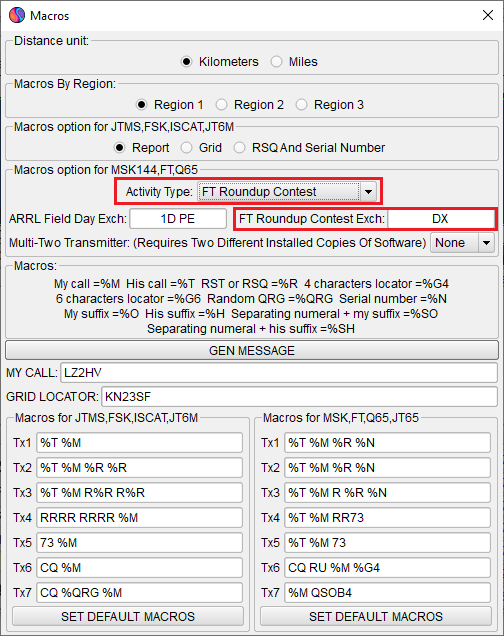 |
|
5. Go to Options "Radio And Network Configuration" in the table below, change default frequencies for FT8/4 for each band, or press button to set default frequencies for activity type.
FT4: (3.580-3.589, 7.080-7.089, 14.080-14.089, 21.080-21.089, 28.080-28.089)
FT8: (3.590-3.599, 7.090-7.099, 14.090-14.099, 21.090-21.099, 28.090-28.099)
|
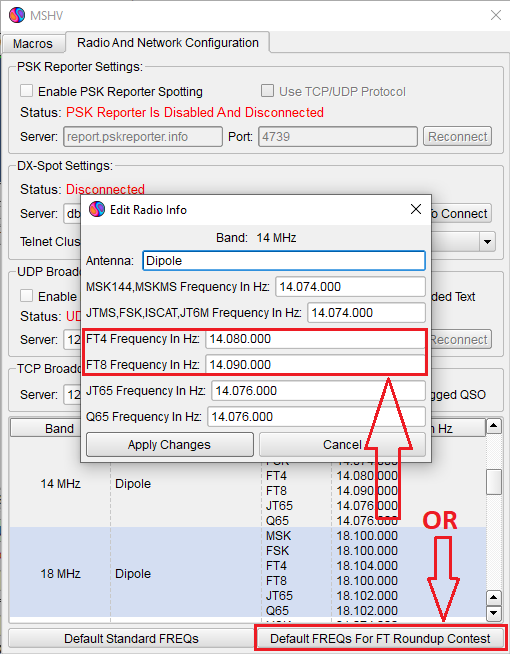 |
|
6. For DX stations, from the front panel app, set first serial number to 1 (SN:).
|
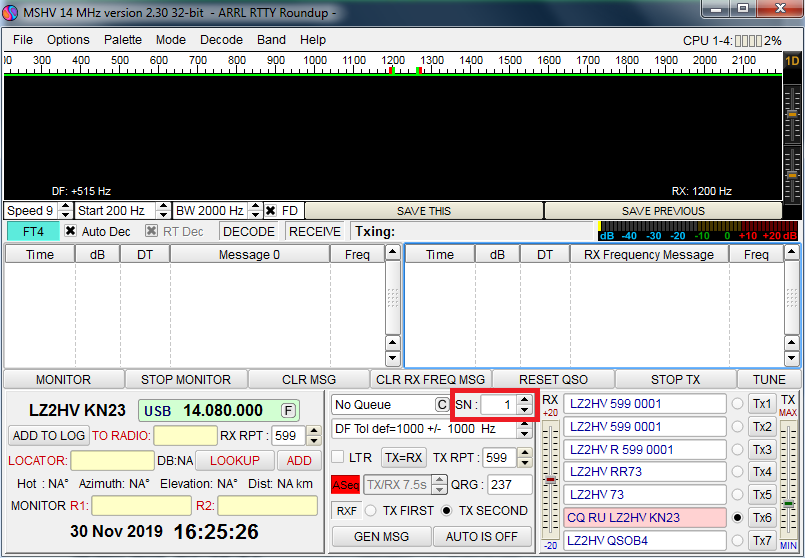 |
|
7. QSOs will be scored only once per band, either FT4 or FT8. For this reason go to Options "Text Highlight" and uncheck check box By Mode.
|
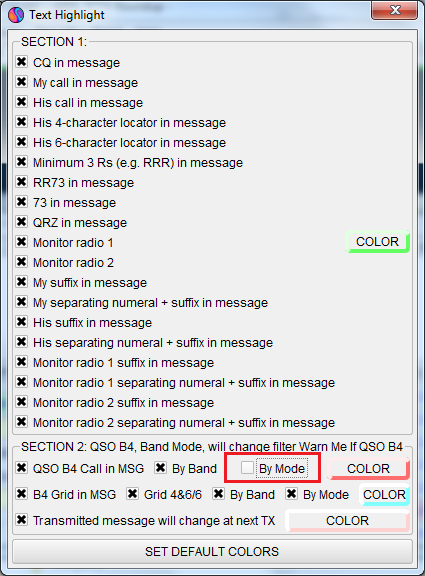 |
|
8. After the contest, go to File "View Log", from Log Menu choose "Export In Cabrillo" function, set up Contest Name, rename Contest ID to FT8-RU, Start and Stop contest date/time and other fields, then press OK and your log will be generated in "ExportLog" Directory.
Logs in Cabrillo format format must be submitted via the FT Roundup Log Submission page at https://ftru.contesting.com/ftrusubmitlog.php. A logs received page can be found at https://ftru.contesting.com/ftrulogsrcvd.php.
|
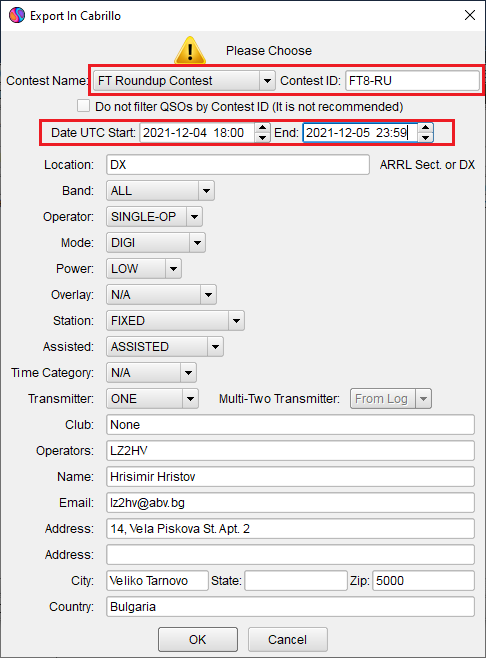 |
Do not use "Multi Answering Auto Seq Protocol FT4/8". It does not contain the contest protocols.
© 2015 - 2024 by Christo LZ2HV
